Question
Question asked by Filo student
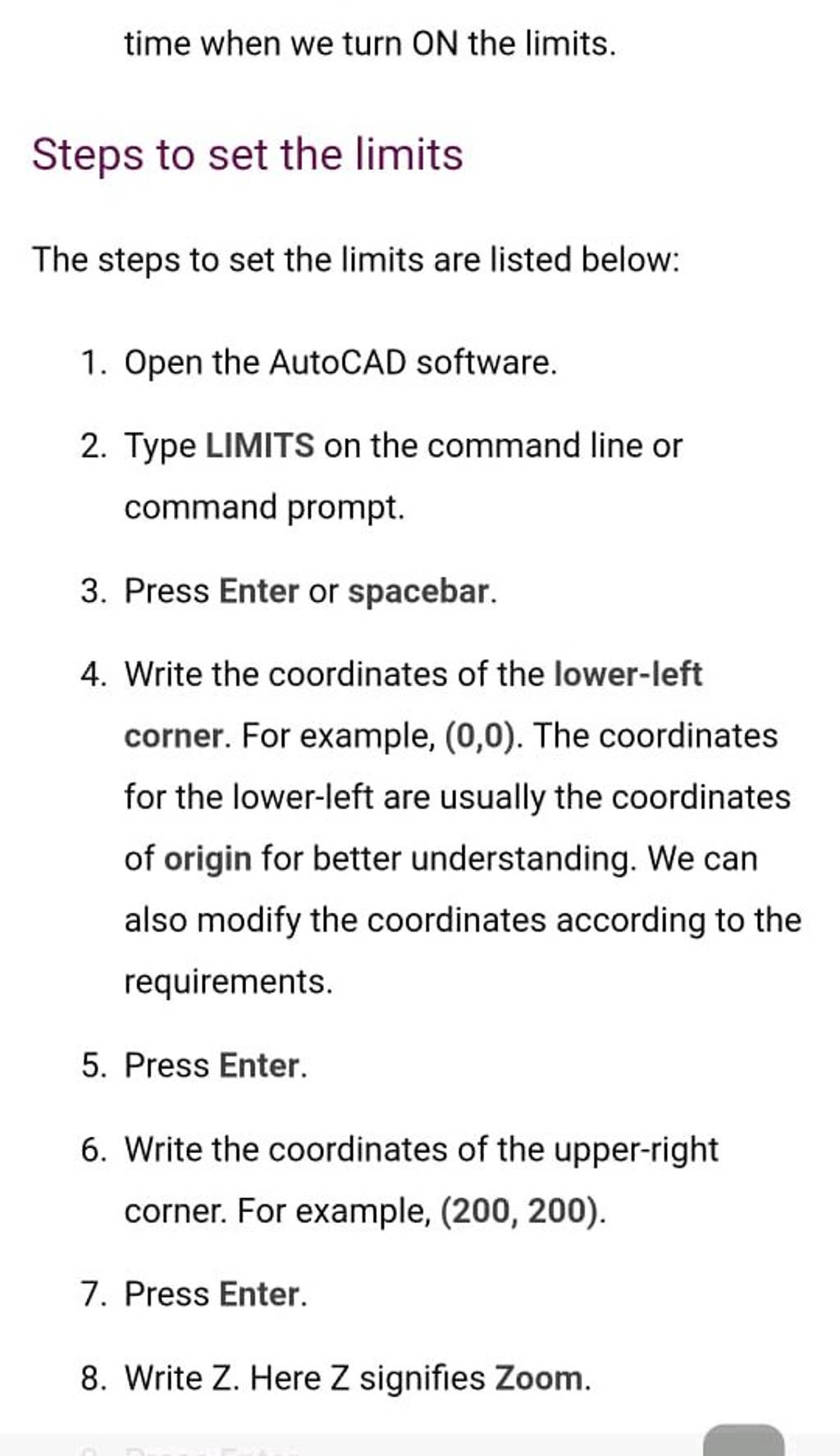
time when we turn ON the limits. Steps to set the limits The steps to set the limits are listed below:
- Open the AutoCAD software.
- Type LIMITS on the command line or command prompt.
- Press Enter or spacebar.
- Write the coordinates of the lower-left corner. For example, . The coordinates for the lower-left are usually the coordinates of origin for better understanding. We can also modify the coordinates according to the requirements.
- Press Enter.
- Write the coordinates of the upper-right corner. For example, .
Found 6 tutors discussing this question
Discuss this question LIVE
9 mins ago
Filo tutor solution
Learn from their 1-to-1 discussion with Filo tutors.

Generate FREE solution for this question from our expert tutors in next 60 seconds
Don't let anything interrupt your homework or exam prep with world’s only instant-tutoring, available 24x7
Students who ask this question also asked
| Question Text | time when we turn ON the limits. Steps to set the limits The steps to set the limits are listed below: |
| Topic | Mechanics |
| Subject | Physics |
| Class | Grade 12 |



